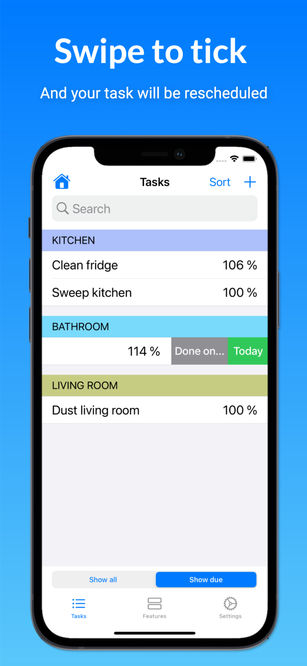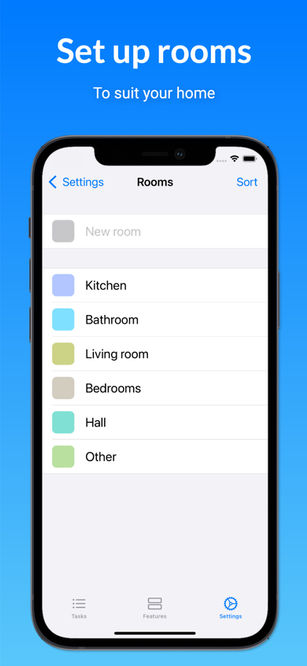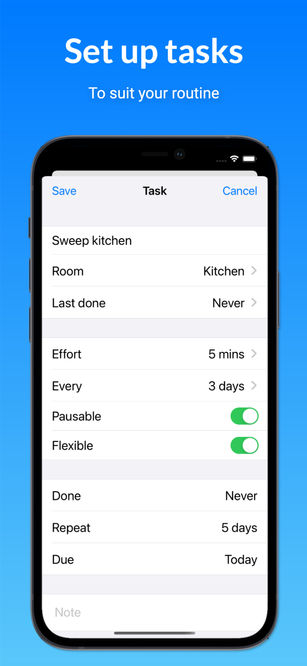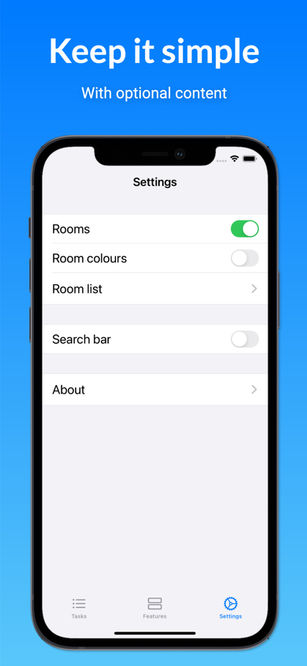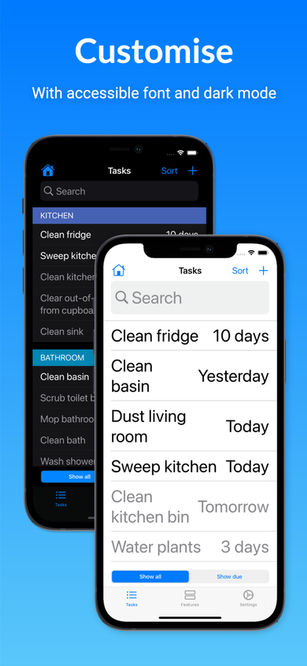Flexi Clean: for housework
Fit cleaning around your life
Flexi Clean allows you to create a cleaning routine for your home that is flexible and achievable. You choose what to clean, and when to do it. Didn't have the time or the energy to clean today? Feeling overwhelmed with too much cleaning? No problem. Simply use Flexi Clean to adjust your routine, and you will be back on track.
Privacy
Flexi Clean does not collect any personal data. All data used by Flexi Clean is stored on your device and nowhere else. There is no third party involvement. Your cleaning routine will remain a secret, whether it be lackadaisical, perfectionist, or anywhere in between.
Help
Task list
At the heart of Flexi Clean is your task list. You can choose to list all of your tasks, or only those that are due. Due tasks are shown in black, and non-due tasks are shown in grey.
The House button is for grouping your tasks by room, and will only be present if you are using rooms. The Sort button is for changing the order of your tasks, as outlined below. These two buttons allow you to gain an overview of your tasks, and make it easy to pick the best task to do now. Perhaps a small task that fits your time slot; maybe a big task that you have been putting off for too long; or is there a room that you need to tackle?
The Plus button is for adding a new task. If you want to view or edit an existing task, simply select the task. You can also swipe right on a task to see its notes.
Once you have completed a task, swipe left to tick. If you did the task today, select the Today option, otherwise select the Done on... option instead. Then forget about it. Flexi Clean will work out when it is next due, and reschedule it for you.
List order
Name
The name of a task. This allows you to find a task alphabetically.
Effort
The amount of time required to do a task. This allows you to find a task to fit your time slot.
Repeat
How often a task is scheduled to be done. This allows you to see the impact of using the Flex feature.
Due - days
The number of days since a task became due, or until it will become due. This allows you to see when tasks are due, relative to today.
Due - percent
The number of days since a task was last done, as a percentage of the number of days in its Repeat cycle. This allows you to see the most beneficial task to do now. As an example, consider a task that is scheduled fortnightly. If you last did it today, it will be at 0%. If you last did it a week ago, it will be at 50%. If you last did it two weeks ago, it will be due again today, and will be at 100%. If you last did it three weeks ago, it will be at 150%. And if you last did it four weeks ago, it will be at 200%.
Due - date
The due date for a task. This allows you to see when tasks are due.
Rooms
You can choose to use rooms by turning them on in the Settings tab. Rooms are not pre-defined, so you will need to create a room list, to suit your home. Room colour can be changed by tapping on a colour button, although if you want the colour to match that used for new rooms, swipe right on the room instead. Room order can be changed using the Sort button. This is useful because it sets the room order as used by your task list, when tasks are grouped by room. To edit a room, select the room, and to delete a room, swipe left on the room.
Tasks
A task contains the details for the task, and information about the current status of the task.
When setting up a task, you need to specify a name, the effort required to do the task, and how frequently you would like to do it. You can also specify a room, if you are using rooms. The task can be pausable and/or flexible. There is even space for a note. These details can be changed at any time, by editing the task.
The current status of the task includes when it was last done, how often it will be scheduled, and when it is next due. If the Flex feature is in use, then the task may be scheduled less frequently than requested.
Pause and Flex
The Pause and Flex features are useful for keeping your cleaning on track. You can find them in the Features tab.
Pause
Use Pause when you are extra busy, going on holiday, feeling ill, or just need a break from cleaning. Tasks will no longer become due, so that you won't get behind with your cleaning.
For each day that Pause is on, that day is effectively non-existent when calculating Due (days & percent & date). Only tasks set to be pausable will be affected by Pause.
As an example, let's assume that you have been away for the weekend, and that you used Pause for two days. Now consider a pausable task that is scheduled weekly, and was last done a week ago. Normally, it would be due again today, but now it won't be due for another two days.
Flex
Use Flex if you are more generally short on time. Just specify how much time you have available for cleaning each week, and your tasks will be scheduled to fit within this limit, no matter how many are on your list. Your cleaning routine will always be achievable!
This is done by scheduling tasks less often than you have requested. Only tasks set to be flexible will be affected by Flex, and Flex will work best when the majority of your tasks are flexible.
As an example, you may have requested that a number of your tasks be scheduled once per week, one of them being a fixed task, and the others being flexible tasks. With Flex in use, the fixed task will still be scheduled once per week, but the flexible tasks may now be scheduled, for example, every ten days.
Whether you use Flex or not, you can see the amount of cleaning that will be scheduled on a weekly basis. You will always know exactly how much cleaning you need to do.
It can be difficult to maintain a cleaning routine. We all have our busy days, lazy days and off days. But if you use Flexi Clean to manage your routine, then it won't be a disaster if cleaning doesn't always happen. Make use of the Pause and Flex features, do your tasks as they become due, and all of your cleaning will get done!
I developed Flexi Clean for my own use. It helps to keep me motivated and on top of my cleaning. I hope it can help you, too. Tania.